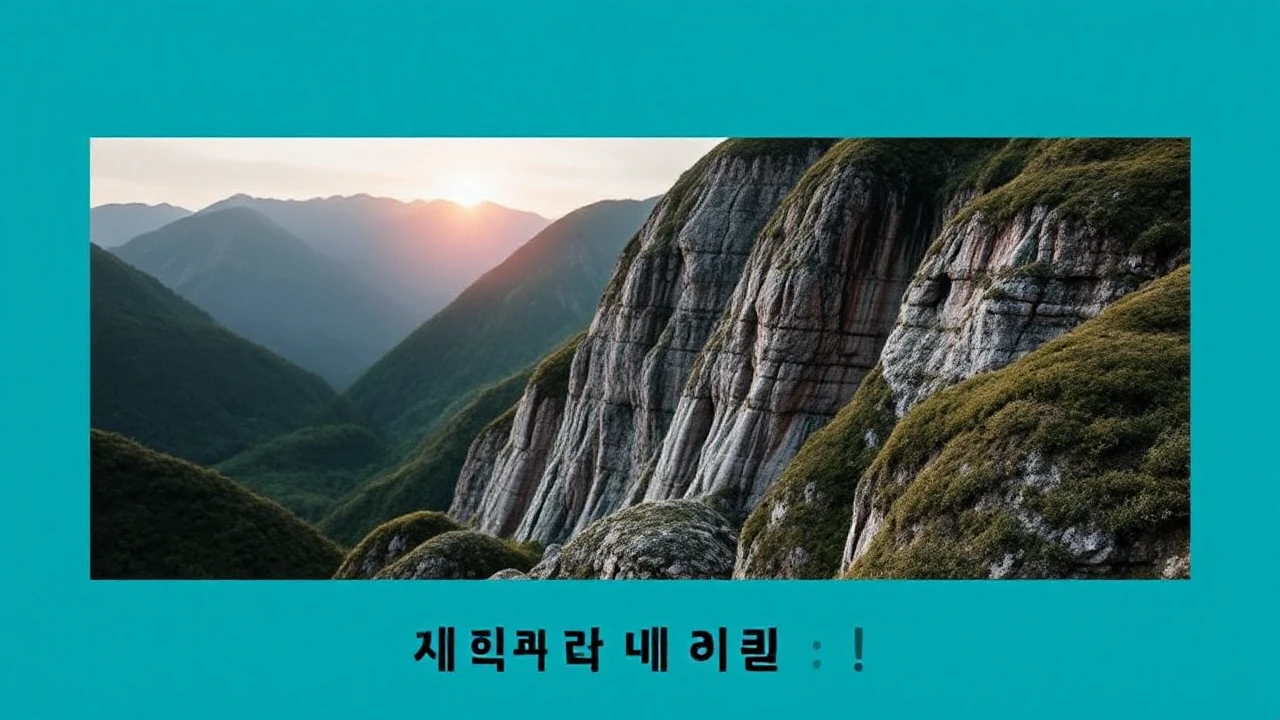UK Prime Minister Directs Inquiry into Security Service over False Evidence

Experience the future of storytelling through immersive digital journeys that blend creativity with cutting-edge technology